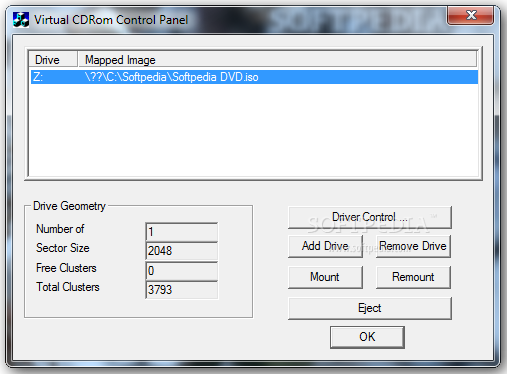Today there are many Social Media Sites.. But The 3 Most Popular Sites are Facebook, Google+ and Twitter..
So today I am Gonna Share these Three Social Media Sites Style like Blogger Template..
Let's Begin..
1. Facebook Blogger Template
As you all know that Facebook is one of the Best Social Media Site.. So today I am Gonna Share A Blogger Template which is Designed by 'DesignrsHub' with Facebook Style..
Facebook style blogger template adds the social interactivity into your blogging experience, well this new template by DesignrsHub brings the color combination, style of the top bar and other stuff from the biggest social network the Facebook.
2. Google Plus Blogger Template
As you all know Google+ is also one of Social Media Site as Twitter and Facebook..So here is a Blogger Template As same as Google Plus.. Google Plus is out and its Blogger Template is out too. Blogger template by 'Creative Blogging Ideas'. Nothing Much To say about it as You can See Demo And Download It by going through the post..
3. Twitter Blogger Template
As you all know Twitter is also one of Social Media Site as Google+ and Facebook..So here is a Blogger Template As same as twitter.. Twitter Blogger Template is inspired from world’s first micro blogging website Twitter.com. Though, this theme is not a replica of Twitter.com but still it has a touch which would convert your Blogger blog into a robust social networking website. The color combination of light blue and place gives it an elegant touch. Since, this theme is inspired from Twitter. Therefore, we have also attached twitter Tweet button. This Theme is extremely efficient and sober which makes it standout from other templates. It has some built-in extra-ordinary features like Numbered page navigation, floating header, and much more.
With Regard's ,
So today I am Gonna Share these Three Social Media Sites Style like Blogger Template..
Let's Begin..
1. Facebook Blogger Template
As you all know that Facebook is one of the Best Social Media Site.. So today I am Gonna Share A Blogger Template which is Designed by 'DesignrsHub' with Facebook Style..
Facebook style blogger template adds the social interactivity into your blogging experience, well this new template by DesignrsHub brings the color combination, style of the top bar and other stuff from the biggest social network the Facebook.
2. Google Plus Blogger Template
As you all know Google+ is also one of Social Media Site as Twitter and Facebook..So here is a Blogger Template As same as Google Plus.. Google Plus is out and its Blogger Template is out too. Blogger template by 'Creative Blogging Ideas'. Nothing Much To say about it as You can See Demo And Download It by going through the post..
3. Twitter Blogger Template
As you all know Twitter is also one of Social Media Site as Google+ and Facebook..So here is a Blogger Template As same as twitter.. Twitter Blogger Template is inspired from world’s first micro blogging website Twitter.com. Though, this theme is not a replica of Twitter.com but still it has a touch which would convert your Blogger blog into a robust social networking website. The color combination of light blue and place gives it an elegant touch. Since, this theme is inspired from Twitter. Therefore, we have also attached twitter Tweet button. This Theme is extremely efficient and sober which makes it standout from other templates. It has some built-in extra-ordinary features like Numbered page navigation, floating header, and much more.
Hope you guys liked it..For More Updates Subscribe,Share and Comment...
With Regard's ,